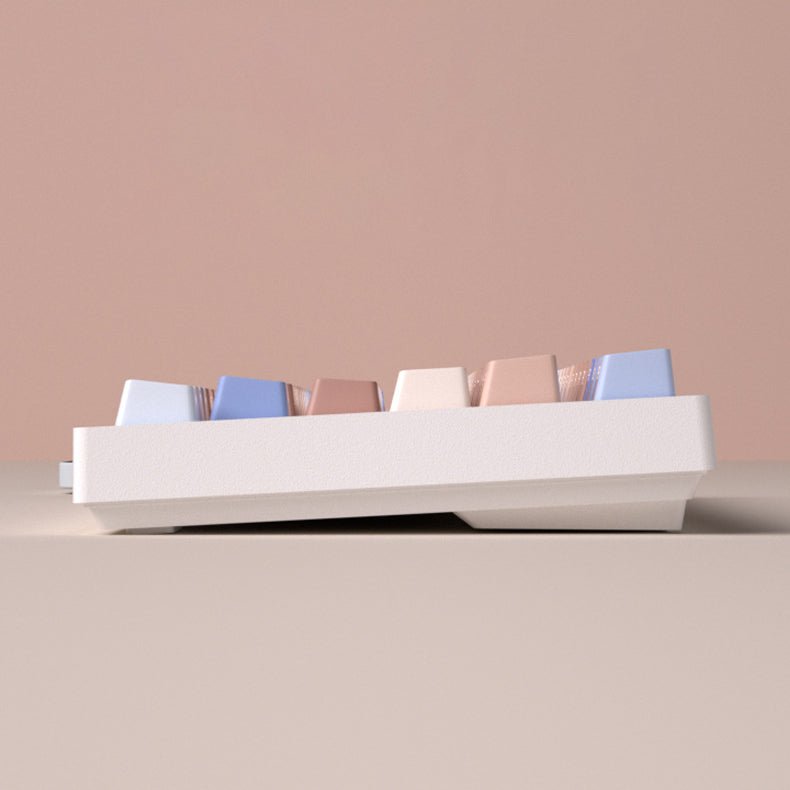If you've ventured into the world of mechanical keyboards, you've likely come across the term "Cherry keycap profile." But what exactly does it mean? Understanding the Cherry keycap profile can enhance your typing experience and help you choose the right keyboard for your needs. Let’s dive into what makes this keycap profile so popular among keyboard enthusiasts.
The Basics of Keycap Profiles
Before exploring the specifics of the Cherry profile, it's important to understand what a keycap profile is. A keycap profile refers to the shape and height of the keycaps on a keyboard. Different profiles can affect the feel and ergonomics of typing. Keycap profiles are typically categorized into families such as OEM, SA, DSA, and Cherry, each with its own distinct characteristics.
What Sets Cherry Keycap Profile Apart?
1. Height and Shape
The Cherry profile is known for its low-profile design compared to other keycap profiles like SA and OEM. Cherry keycaps are shorter in height, which can result in a more comfortable and faster typing experience for many users. The lower height reduces the distance your fingers need to travel, potentially increasing typing speed and reducing fatigue.
2. Row Sculpting
One of the defining features of the Cherry profile is its sculpted design. This means that each row of keycaps is designed with a different height and angle to create a concave shape. This sculpting helps guide your fingers to the correct keys and can improve typing accuracy. The rows are typically designated as R1 (bottom row) through R4 (top row), with each row having a specific angle and height.
3. Tactile Feedback
The Cherry keycap profile is often praised for the tactile feedback it provides. The shape and height of the keycaps contribute to a satisfying typing experience. The concave design helps users feel the edges of each key, reducing the likelihood of mistyping.
4. Aesthetic Appeal
While functionality is key, the aesthetics of the Cherry profile also make it a popular choice. The lower profile and sculpted design give keyboards a sleek and professional appearance. This profile pairs well with a variety of keycap designs, allowing for extensive customization to match personal style preferences.
Advantages of Cherry Keycap Profile
1. Comfort and Ergonomics
The low height and sculpted rows of the Cherry profile can make typing more comfortable and ergonomic. The design reduces the strain on your fingers and wrists, which is especially beneficial for those who spend long hours typing.
2. Typing Speed and Accuracy
Many users find that the Cherry profile enhances their typing speed and accuracy. The reduced key travel distance and sculpted design help in quickly locating keys and minimizing typing errors.
3. Versatility
Cherry keycaps are compatible with a wide range of mechanical keyboards. This versatility makes them a favorite among keyboard enthusiasts who enjoy customizing their setups.
4. Customization Options
The popularity of the Cherry profile means there are many options available for customization. From different materials and colors to unique designs, you can find Cherry keycaps that suit your aesthetic preferences and functional needs.
Conclusion
The Cherry keycap profile is a favorite in the mechanical keyboard community for good reasons. Its low-profile, sculpted design provides a comfortable and efficient typing experience, while its aesthetic versatility allows for extensive customization. Whether you're a seasoned keyboard enthusiast or new to the mechanical keyboard world, understanding the Cherry keycap profile can help you make an informed decision about your next keyboard purchase. Embrace the Cherry profile, and you might just find yourself typing faster, more accurately, and with greater comfort.