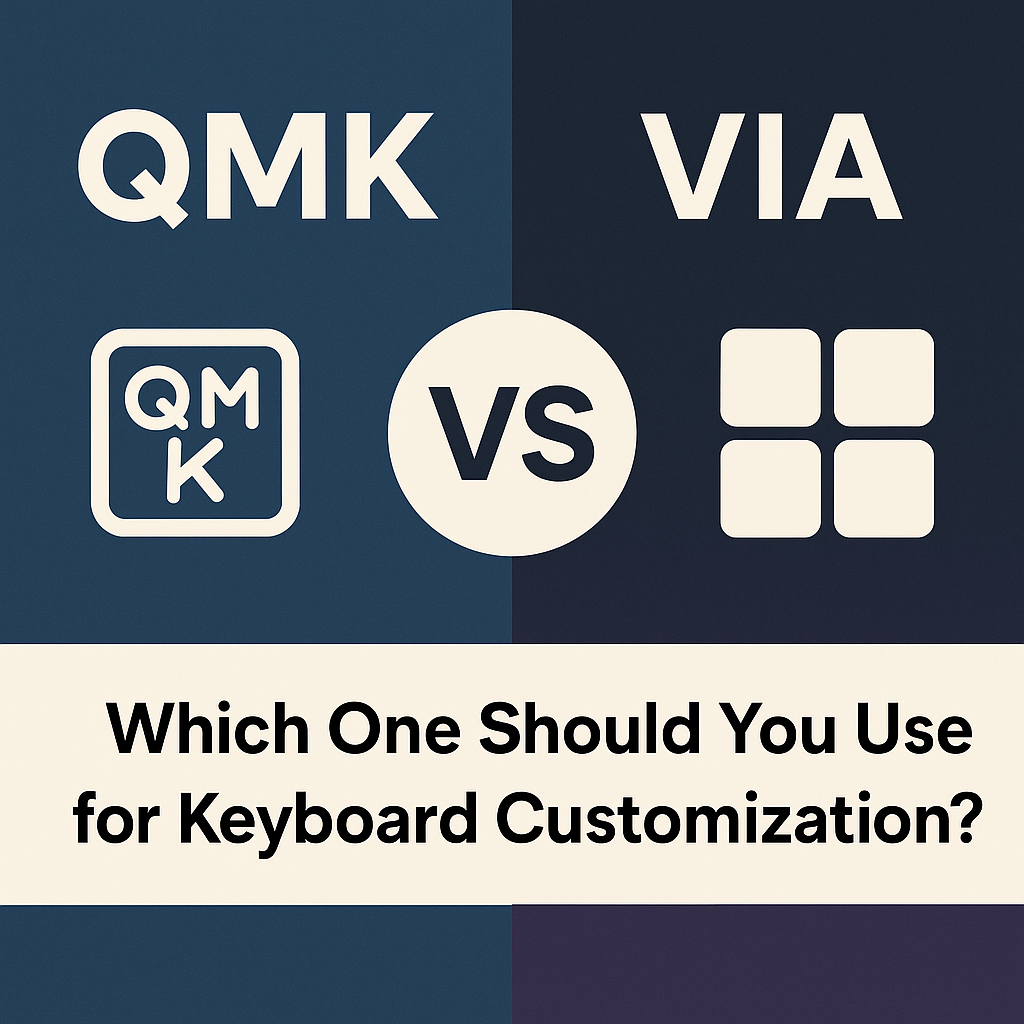When it comes to mechanical keyboard customization, QMK firmware and VIA configurator are two of the most powerful tools available. Both allow you to remap keys, create macros, and build complex layers, but they cater to different user needs. So which one is right for you?
What is QMK Firmware?
QMK (Quantum Mechanical Keyboard) is an open-source firmware that allows deep customization of your keyboard's functionality. It offers advanced features like tap-dance, combo keys, dynamic macros, and rotary encoder support. QMK requires flashing firmware onto your keyboard, giving you full control at a firmware level.
What is VIA Configurator?
VIA is a user-friendly graphical interface that lets you remap keys and configure layers in real-time without reflashing firmware. It works with keyboards that have been pre-configured to support VIA compatibility. VIA is perfect for those who want quick and easy customization through a drag-and-drop interface.
Pros and Cons
QMK Firmware
-
Pros:
- Advanced customization (macros, layers, tap-dance, etc.)
- Supports a wide variety of keyboards and custom builds
- Community-driven and frequently updated with new features
-
Cons:
- Requires flashing firmware (steeper learning curve)
- No real-time changes—you need to reflash for edits
VIA Configurator
-
Pros:
- Real-time key remapping without reflashing
- Beginner-friendly interface with visual layers
- Quick and easy macro assignments
-
Cons:
- Limited to keyboards with VIA support
- Fewer advanced features compared to QMK
Which One Should You Choose?
If you're a beginner looking for a quick and simple way to customize your keyboard, VIA is the better choice. Its real-time configurator makes key remapping and layer switching effortless.
However, if you’re an advanced user who wants full control over every aspect of your keyboard—including complex macros and custom logic—QMK firmware offers the depth and flexibility you need.
Conclusion
QMK and VIA each excel in their own way. If you’re after quick, hassle-free key remapping and real-time adjustments, VIA is the clear winner. On the other hand, if you’re an advanced user looking for deep customization and powerful features, QMK offers unmatched flexibility. The good news? Many keyboards allow you to enjoy both—using VIA for easy edits on top of a QMK firmware foundation.