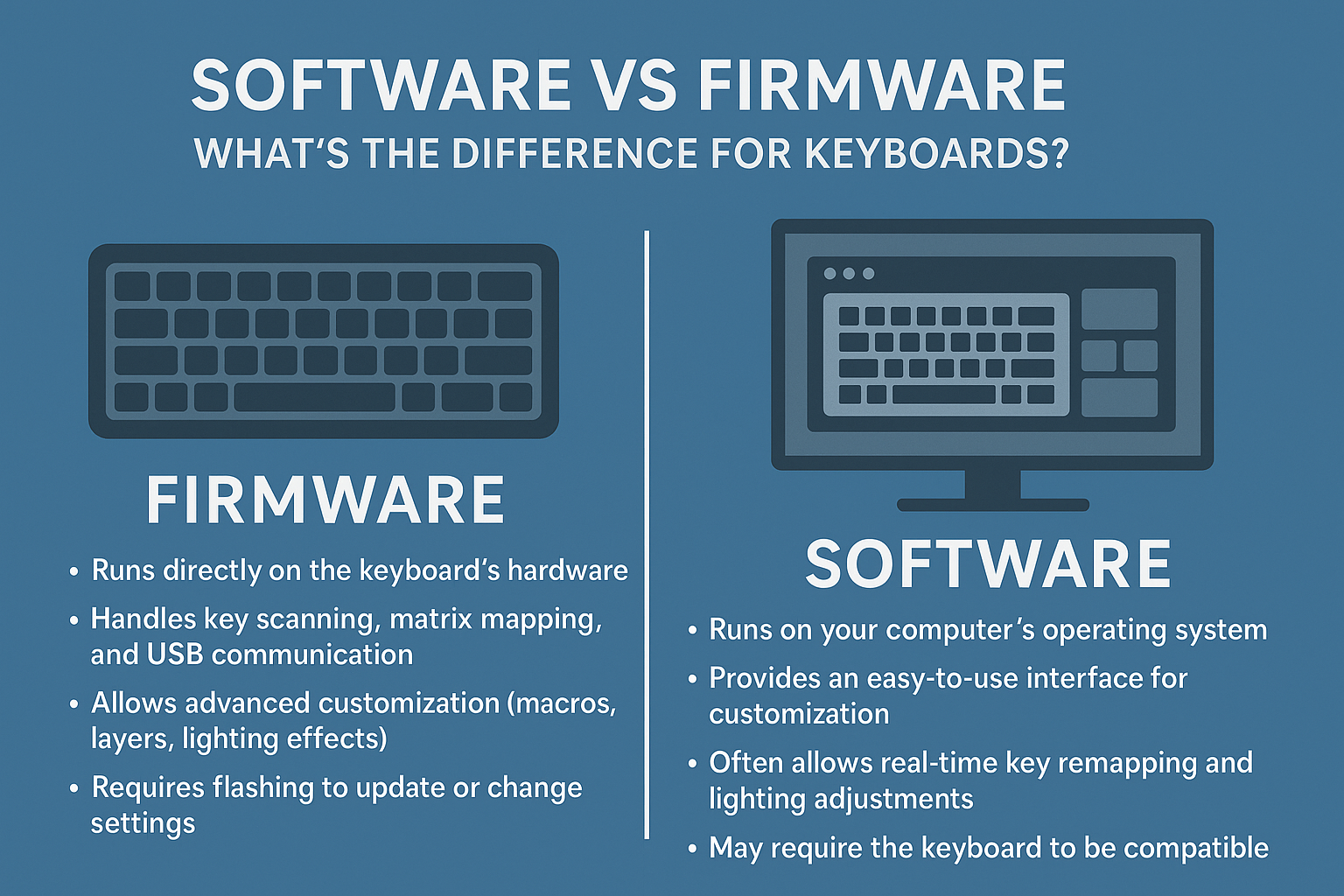When customizing a mechanical keyboard, terms like software and firmware often come up. While they might sound similar, they play very different roles in how your keyboard functions and how you can personalize it. Understanding the difference is essential whether you're a beginner or a keyboard enthusiast diving into advanced customizations.
What is Keyboard Firmware?
Firmware is the low-level code programmed directly into your keyboard's hardware. It acts as the "brain" of the keyboard, managing how each key press is registered and how the keyboard communicates with your computer. Firmware is stored on the keyboard's microcontroller and operates independently of your computer’s operating system.
Key Features of Firmware:
- Runs directly on the keyboard's hardware
- Handles key scanning, matrix mapping, and USB communication
- Allows advanced customization (macros, layers, lighting effects)
- Requires flashing to update or change settings
What is Keyboard Software?
Software refers to the applications installed on your computer that let you interact with the keyboard's features. These programs provide a graphical interface to customize keymaps, lighting, and macros. Unlike firmware, software operates on the PC and communicates with the keyboard in real-time.
Key Features of Software:
- Runs on your computer's operating system
- Provides an easy-to-use interface for customization
- Often allows real-time key remapping and lighting adjustments
- May require the keyboard to be compatible or pre-flashed with specific firmware
Main Differences Between Software and Firmware
| Aspect | Firmware | Software |
|---|---|---|
| Where it Runs | On the keyboard's microcontroller | On your computer |
| Purpose | Controls keyboard functions at hardware level | Provides user interface for customization |
| Updates | Requires flashing firmware | Simple application updates |
| Examples | Custom keyboard firmware platforms | Graphical configuration software |
Why It Matters for Keyboard Customization
If you want quick and easy key remapping, software allows you to make changes without reflashing your keyboard. However, for advanced custom features—like complex macros, tap-dance functions, or custom lighting animations—firmware-level customization is necessary.
Many modern keyboards support both: the firmware provides the core functionality, while software enables on-the-fly adjustments through a user-friendly interface.
Conclusion
In simple terms, firmware is the foundation that makes your keyboard work, while software is the tool you use to interact and customize it easily. Understanding both will help you choose the right customization method and get the most out of your keyboard.