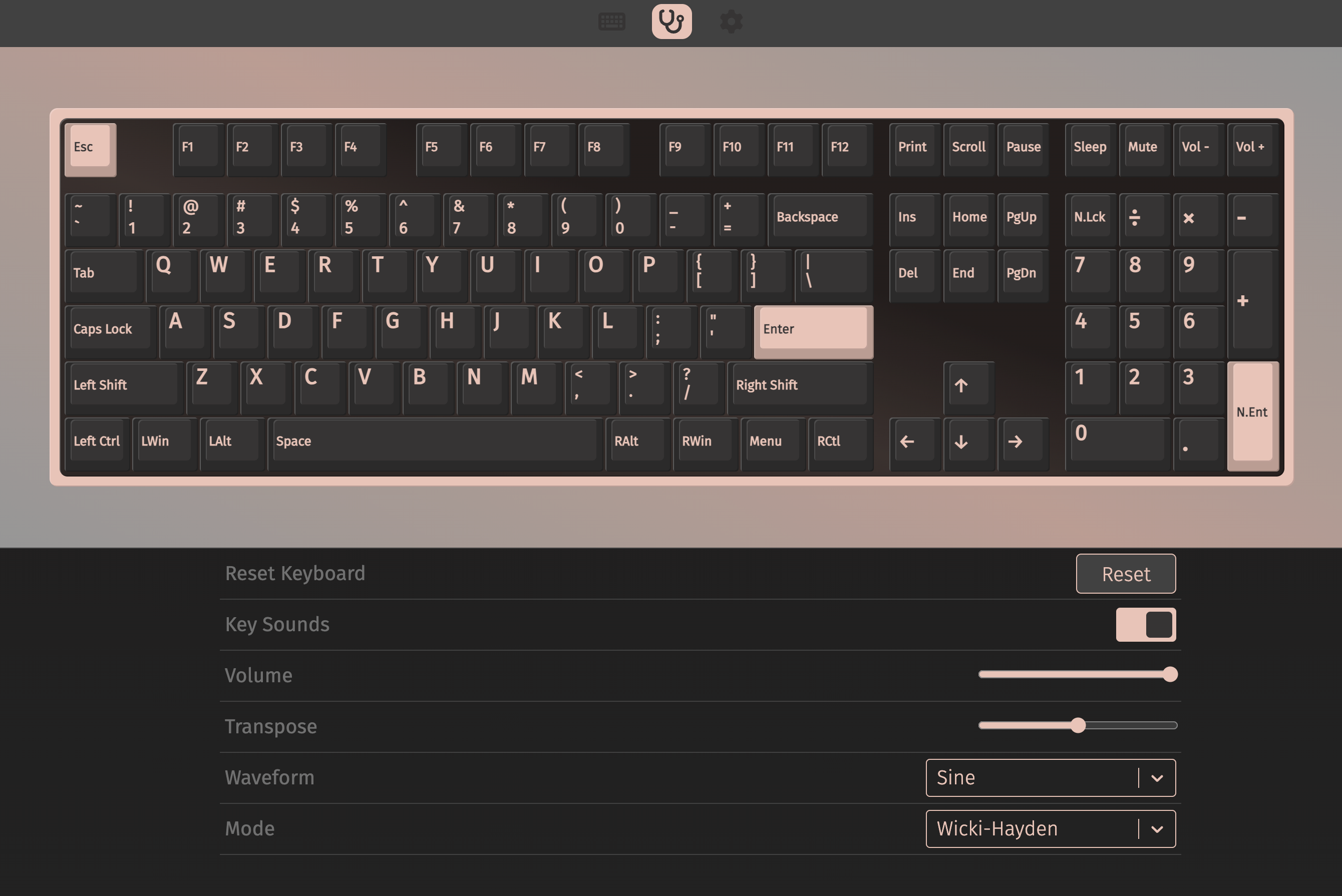What Are QMK and VIA? A Beginner’s Guide to Keyboard Customization
If you're into mechanical keyboards, you've probably heard the terms QMK and VIA. These tools have become essential in the world of keyboard customization, offering powerful ways to personalize your setup for comfort, productivity, and style.
In today's tech-driven world, customizing your keyboard isn't just a hobby—it’s a way to work smarter and type more efficiently.
Understanding QMK Firmware
Before diving into VIA, it's important to understand QMK (Quantum Mechanical Keyboard) firmware. QMK is open-source software that allows you to program mechanical keyboards at a deep level.
With QMK, you can:
- Remap any key
- Create multiple layers (like function layers for gaming or productivity)
- Write custom macros
- Control RGB lighting
- Use advanced features like Tap Dance and Mod-Tap
However, QMK does require some technical knowledge. You’ll need to edit configuration files and flash firmware to your keyboard—a process that might be intimidating for beginners.
What Is VIA?
VIA is a powerful configuration tool designed to work with QMK-compatible keyboards. Think of it as a user-friendly interface for many of QMK's features—no coding required.
With VIA, you can:
- Remap keys instantly
- Create and manage layers visually
- Assign macros and shortcuts
- Test layouts in real time
One of VIA’s biggest advantages is real-time changes. Unlike QMK, you don’t need to recompile or flash firmware to apply edits. Just connect your VIA-compatible keyboard and start customizing right away.
QMK vs VIA: What’s the Difference?
| Feature | QMK Firmware | VIA Software |
|---|---|---|
| Programming Knowledge | Required (basic C and compiling) | Not required (visual interface) |
| Real-Time Key Mapping | No | Yes |
| Macros & Layers | Yes (more advanced options) | Yes (simpler setup) |
| Lighting Control | Full RGB customization | Basic lighting support |
| Beginner-Friendly | No | Yes |
In short:
- Use QMK for maximum customization and control
- Use VIA for convenience and fast changes
Many custom keyboards now support both, giving users the best of both worlds.
How to Customize Your Keyboard with VIA
Customizing your layout with VIA is simple. Once connected, the software automatically detects your keyboard and loads its layout.
From there, you can:
- Swap keys (e.g. change Caps Lock to Ctrl)
- Create layers for gaming, work, or media
- Assign macros to a single key (like launching apps or typing text)
- Control lighting (if supported)
Whether you’re optimizing for coding, gaming, or content creation, VIA helps make your keyboard match your exact needs.
How to Get Started with QMK and VIA
Step 1: Check Compatibility
Your keyboard must support QMK firmware and have VIA support built in. Many popular enthusiast boards do. If not, you may need to manually install a VIA JSON file.
Step 2: Download VIA Software
Download VIA from a trusted source. It works on Windows, macOS, and Linux.
Step 3: Start Customizing
Connect your keyboard via USB, launch VIA, and begin remapping keys, creating layers, and assigning macros. No flashing required.
Tips for Enhancing Your Keyboard Setup
- Upgrade keycaps – Improve the feel and look of your board with high-quality keycap sets.
- Try new switches – Pairing the right mechanical switch with your layout can make a big difference in comfort.
- Explore layers – Use one layer for gaming, another for productivity, and a third for media control.
- Join the community – Forums, Discord servers, and video tutorials are great places to get inspired and learn more.
Final Thoughts
QMK and VIA make mechanical keyboard customization more accessible than ever. Whether you're just getting started or you're ready to build complex keymaps and macros, these tools give you the power to create a keyboard experience that fits your life.
Ready to upgrade your keyboard setup? Visit GlacierPCGaming.com for custom keyboards, switches, keycaps, and accessories designed for enthusiasts like you.