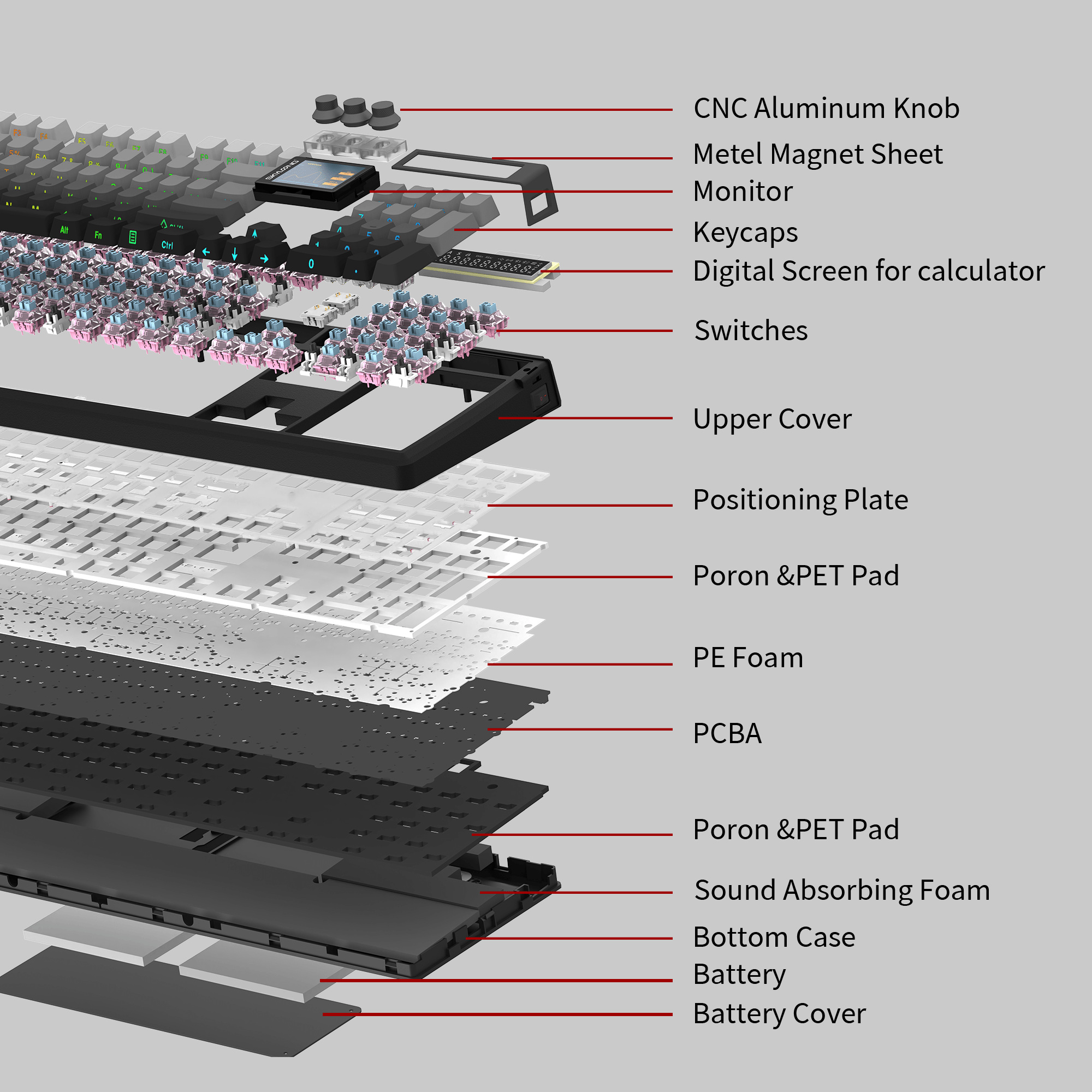Diving into the world of mechanical keyboards can feel overwhelming, especially with terms like "thocky," "hotswap," or "linear" being tossed around. To help you navigate this exciting hobby, here’s a glossary of essential terminology. Whether you’re building your first keyboard or just exploring, this guide will clarify the basics.
1. Switch
At the heart of a mechanical keyboard is the switch. It’s the component beneath each keycap that determines how a key feels and sounds when pressed. Switches come in three main types:
- Linear: Smooth and quiet with no tactile bump.
- Tactile: Features a small bump for feedback without needing to bottom out.
- Clicky: Offers a tactile bump and an audible click.
2. Keycap
Keycaps are the plastic tops of the keyboard that your fingers touch. They come in various shapes (profiles), materials, and designs. Popular keycap profiles include:
- OEM: Slightly sculpted for comfort.
- Cherry: Lower profile, preferred by many enthusiasts.
- SA: Tall and sculpted, with a vintage aesthetic.
3. Plate
The plate sits between the PCB (Printed Circuit Board) and the switches, providing stability. Plates are made from materials like aluminum, brass, or polycarbonate, each of which affects the keyboard's sound and feel.
4. PCB (Printed Circuit Board)
The PCB is the electronic backbone of the keyboard, connecting all the switches to the board’s controller. There are two main types:
- Soldered PCB: Switches are permanently attached using solder.
- Hotswap PCB: Switches can be inserted or removed without soldering, making it beginner-friendly.
5. Stabilizers (Stabs)
Stabilizers are used for larger keys like the spacebar, shift, and enter. They keep the keypress even and prevent wobbling. Stabilizers can be plate-mounted or PCB-mounted, and many enthusiasts modify them (e.g., lubing or clipping) for a smoother experience.
6. Layout
A keyboard’s layout refers to its size and key arrangement. Common layouts include:
- Full-size: Includes all keys, including a numpad.
- Tenkeyless (TKL): Omits the numpad, saving desk space.
- 65%, 75%, 40%: Compact layouts with varying numbers of keys.
- Ortholinear: A grid-style layout for a unique typing experience.
7. Sound Profile
The sound your keyboard makes can vary from "thocky" (deep, muted sound) to "clacky" (sharp and high-pitched). Factors like switches, keycaps, plate material, and case design all influence sound.
8. Case
The case houses all the keyboard components and affects the overall aesthetic and acoustics. Materials range from plastic and aluminum to premium options like brass or acrylic.
9. Lubing
Lubing involves applying lubricant to switches and stabilizers to reduce friction, improve smoothness, and fine-tune sound. This is a popular customization step for enthusiasts.
10. RGB Lighting
Many mechanical keyboards feature customizable RGB lighting for a vibrant, dynamic look. Users can program lighting effects or set static colors.
11. Group Buy
In the mechanical keyboard community, a group buy is a collective pre-order system where enthusiasts fund the production of custom parts or keyboards. Delivery can take months, but the result is often a unique product.
12. Thock
A term used to describe a deep, satisfying sound produced by certain switches or builds. Achieving the perfect "thock" is a quest for many enthusiasts!
Wrapping Up
Understanding this terminology is your first step into the mechanical keyboard world. As you explore further, you’ll see how each term connects to creating a keyboard tailored to your preferences.
Are you ready to build or customize your keyboard? Share your thoughts or questions!