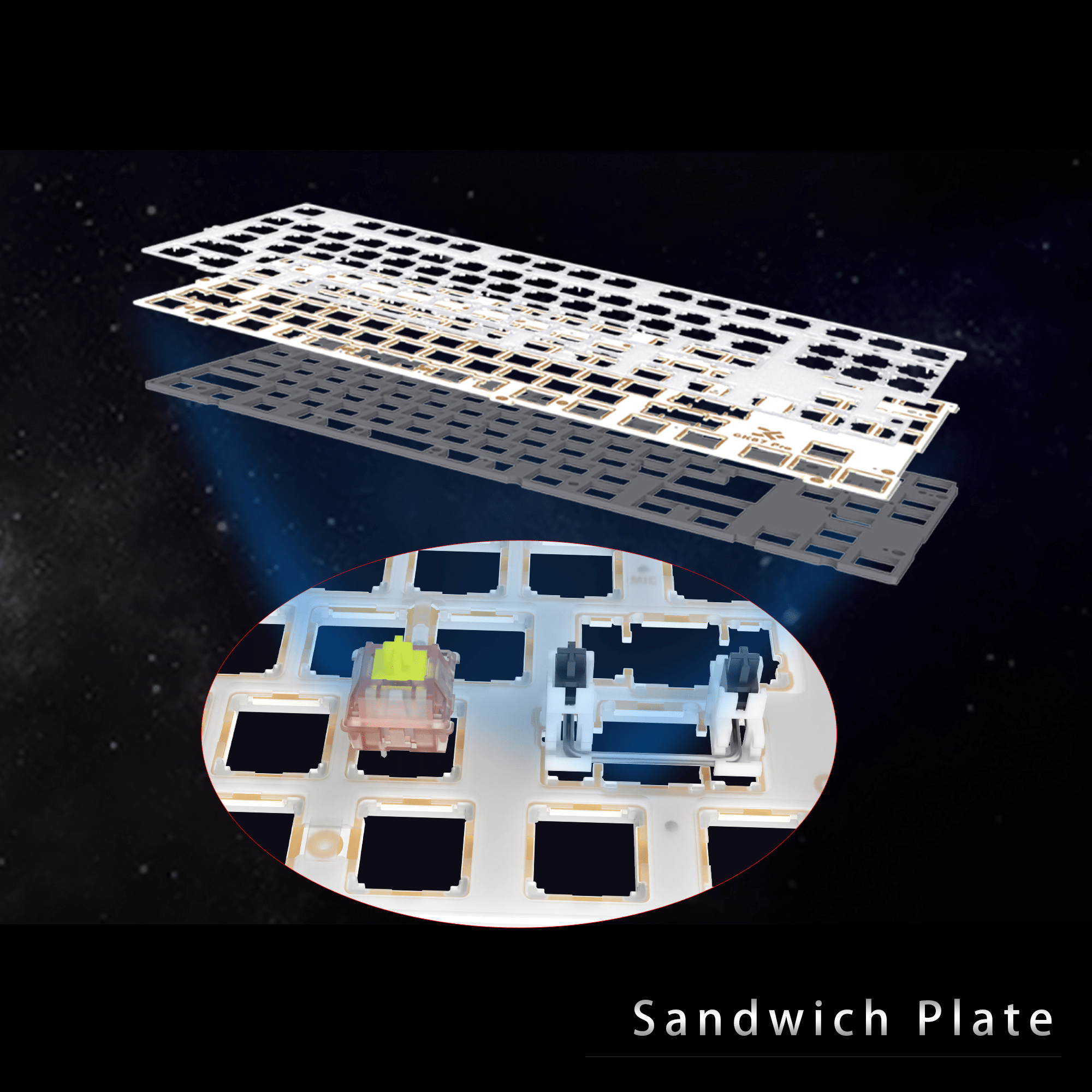Why Mounting Style Matters for Keyboard Sound
Keyboard sound and feel aren’t just about switches and keycaps. How the plate and PCB are mounted inside the case — the mounting style — dramatically changes the acoustic signature, resonance, and overall typing experience. In this post we’ll walk through sound testing different mounting styles (tray mount, top mount, gasket mount, bottom mount, sandwich, integrated plate, and more), explain the physics behind the differences, and show you practical, repeatable testing methods so you can decide what sounds best to you.
Quick glossary — mounting styles you’ll see in this article
- Tray mount: Plate/PCB screwed directly to the case bottom. Typically bright and resonant.
- Top mount: Plate attached to upper case; may be flexible depending on screws and materials.
- Bottom mount: Plate attached to the bottom half of the case (similar traits to tray depending on construction).
- Gasket mount: Plate/PCB isolated by soft gaskets — usually warmer, bassier, and more damped sound.
- Sandwich mount: PCB/plate clamped between two case halves — often neutral and controlled.
- Integrated plate/case-mounted: Plate is part of the case (machined or molded) — typically very stiff with distinct harmonics.
- Floating/foam-damped: Plate or PCB is backed by foam or rubber to reduce resonance and vibration.
The acoustic mechanics — what mounting changes
Mounting style changes how vibration energy from each keypress travels through the plate, PCB, and case. Key acoustic outcomes include:
- Resonance and ring: Rigid mounts (tray, integrated) often produce more pronounced ringing and high-frequency harmonics.
- Damping and warmth: Isolated mounts (gasket, heavy foam) absorb energy and reduce high-end, producing a warmer, thockier sound.
- Low-frequency response: Soft mounts emphasize low-frequency thumps; firm mounts may have thinner bass.
- Sustain: How long a key press’ sound lingers — affected by case cavity, materials, and mount stiffness.
- Vibration transfer: How much tactile vibration reaches the case (feels and sounds).
How we do reliable sound tests — equipment & method
To get meaningful comparisons you need consistent testing. Here’s a reproducible protocol you can follow at home or in the lab.
Equipment
- A consistent keyboard build (same switches, keycaps, lubing, and stabilizers across mounts).
- A quality microphone (USB condenser or shotgun) or smartphone with a reliable recording app — keep the same mic/placement for all tests.
- A stand or clamp to hold mic position fixed (distance and angle).
- Recording software (Audacity, Reaper, or any DAW) to capture and compare waveforms and spectrograms.
- Optional: SPL meter for measuring sound pressure level differences in dB.
Test environment
- Quiet room (minimize background noise).
- Place keyboard on the same surface for all tests (desk mat vs. bare desk affects sound).
- Record at the same time of day and avoid HVAC/traffic noise differences.
Test procedure
- Build one base keyboard and confirm switches/keycaps/stabs/lube are identical across mounts.
- Mount it in style A (e.g., tray). Let it settle for 10 minutes so any adhesives or gaskets seat.
- Use a repeatable typing script: either a single-row manual keypress sequence or a short fixed text typed by the same person (or mechanical actuator for ultimate repeatability).
- Record 30–60 seconds of consistent typing and save the file with clear naming (e.g.,
keyboard_tray_2025-11-18.wav). - Repeat for each mounting style without changing mic position, desk, or keycaps.
- Analyze waveforms: look at peak amplitude, decay (sustain), and spectrogram to compare frequencies.
- Optional: run an A/B listening test with blind listeners to confirm subjective preferences.
What to measure in recordings
- Peak amplitude (dB): How loud the keyboard is overall.
- RMS loudness: Average perceived loudness across the sample.
- Sustain time: How quickly the waveform decays after keypress.
- Spectrogram frequency content: Which frequency bands are emphasized (highs vs mids vs bass).
- Impulse response: Useful to understand the case/plate resonances.
Expected trends — what you’ll probably hear
While exact results depend on case material, plate material, switch choice, and foam, here are repeatable tendencies you’ll notice from sound tests:
- Tray mount: Brighter, sharper attack and noticeable ring. Longer high-frequency sustain if the case is hollow.
- Top mount: Can be similar to tray but sometimes slightly softer depending on how the top half limits vibration.
- Bottom mount: Often in-between; can be more resonant if the bottom half is thin.
- Gasket mount: Warmer, less bright, shorter sustain, more “thock” than “ping.”
- Sandwich mount: Controlled and neutral — often preferred by folks who want balance and minimal ring.
- Integrated plate: Very stiff — sharper attack but depending on damping may either be pleasant or too harsh.
- Foam/foam-backings: Dramatically reduce cavity resonance and ringing — effective for taming bright mounts.
Case studies — simplified examples
Below are short illustrative examples (these are generalized summaries based on many user tests, not single-point lab data):
Case A — Aluminum tray vs gasket
Tray: Loud, bright, long ring at ~4–6 kHz. More high-frequency presence on spectrogram.
Gasket: Noticeably quieter in highs, increased low-mid warmth around 200–800 Hz, shorter decay.
Case B — Plastic sandwich vs top mount
Sandwich: Damp, even response, low sustain. Many typists describe it as "muted but satisfying."
Top mount: Slightly livelier with more mid-high presence depending on screw tightness.
Practical tips to tune mounting-style sound
- If it’s too bright: Try gasket or add foam under the PCB, add switch or case dampening, or change plate material (polycarbonate or FR4 soften sound).
- If it’s too muted or thocky: Reduce foam, switch to a stiffer plate (aluminum or steel) or tighten screws to increase energy transfer.
- Control ringing: Use thin case foam, tape inside the case, or apply dampening rings to screw points.
- Fine-tuning: Play with screw tension (looser screws can make mounts feel less rigid), gasket thickness/hardness, and adding or removing case foam.
How to run a convincing blind listening test
- Gather 5–10 short clips, each from a different mounting style, normalized for peak loudness so loudness bias is reduced.
- Label them anonymously (A–E) and randomize order for each listener.
- Ask listeners to rate on 3–5 metrics: overall preference, perceived warmth, sustain, and perceived quality (1–5 scale).
- Aggregate scores and identify consistent winners — subjective taste matters a lot, so use average + spread.
Common misconceptions
- “Mounting style fixes everything”: Mounting changes sound a lot, but switches, lubing, keycaps, plate material, and case material are all equally important.
- “One style is objectively best”: There’s no universal “best.” Preference depends on whether you want a bright, snappy sound or a warm, thocky one.
- “More foam always equals better sound”: Too much foam can make a keyboard lifeless. Use foam strategically to tame problematic resonances.
Suggested test matrix for DIYers
If you want a thorough comparison, try this minimal matrix (keep everything else constant):
- Mounting styles: Tray, Top, Gasket, Sandwich.
- Plate materials: Aluminum vs Polycarbonate (optional second variable).
- Foam: None vs Thin case foam vs Thick case foam.
This gives a 4 × 2 × 3 matrix — 24 recordings — which is enough to reveal clear patterns about how mounting interacts with plate and foam.
Conclusion — does mounting style really make a difference?
Short answer: Yes
Actionable next steps
- Choose one keyboard and fix switches/keycaps/stabs.
- Test 3–4 mounting styles using the method above.
- Share clips in a community thread or with friends for blind feedback.
- Iterate: change one variable at a time (mount -> foam -> plate) to isolate effects.
Enjoy experimenting — sound testing is the best way to learn what you actually prefer.